Emesent Aura Release Notes
Aura 2.1
Release Date: 3rd December 2025
Always check the Supported Devices page before updating to ensure compatibility.
Overview
Aura 2.1 delivers significant benefits across data quality, processing reliability and workflow efficiency. Surface Noise Reduction provides cleaner, more accurate point clouds for CAD, measurement and colorization tasks, while a range of platform enhancements improve processing consistency, expand compatibility with regional survey requirements and streamline the movement of data into external workflows.
Major Changes
Surface noise reduction
Aura 2.1 introduces Surface Noise Reduction, a cleaning filter that smooths point cloud surfaces by reducing random noise while preserving key geometry. It analyses nearby points to remove minor roughness and irregularities without compromising important detail, with an optional setting to limit corner rounding where sharper features are required. This results in cleaner, more consistent data for CAD, feature extraction and measurements, with significantly improved colorization results.
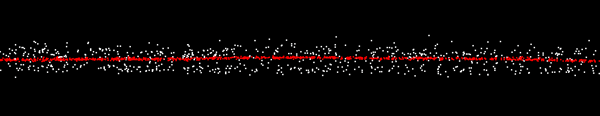 |
| The image shows raw data in white and the smoothed output in red, highlighting how Surface Noise Reduction removes noise and increases precision. |
 |
 |
|
Colorized - Without Surface Noise Reduction |
Colorized - With Surface Noise Reduction |
Minor Changes
- Scan Environments: Aura now applies optimized processing settings based on the selected Scan Environment, ensuring each scan is processed with defaults suited to the type of environment captured. This improves processing quality, reduces manual configuration and provides more consistent results across different scan types.
- Imperial GCP coordinates: Aura now supports importing GCP coordinates in both US survey foot and International foot units, ensuring greater compatibility with regional survey datasets and improving alignment with local project standards.
- Geoid upload: Aura now supports uploading custom geoid files (GTX or TIF) for vertical reprojection, enabling users to work with region-specific height models and improving alignment with local project requirements.
- Export point coordinates: Aura now supports exporting measurements as a CSV file containing ID, X, Y and Z coordinates. This provides a simple way to use measured point data in external applications and workflows.
- Bypass validation for Colorization and 360° Extraction: Provides a new option to bypass validation when colorizing or extracting 360° imagery, offering greater flexibility in non-standard data captures.
Known Issues & Limitations
Please refer to the Known Issues and Limitations page for the most current information.
Next Steps
- Confirm compatibility: Check the Supported Devices page before updating.
- Documentation: Aura on Knowledge Base, GCP Workflow, Measurement Tools, Scan Environments, Surface noise reduction
- Need Help? Contact Client Support for assistance.
Previous Releases
Aura 2.0.1
Release Date: 15th October 2025
Always check the Supported Devices page before updating to ensure compatibility.
Overview
Aura 2.0.1 is a minor update that improves workflow reliability, enhances error handling, and resolves several issues affecting colorization and licensing.
This release builds on the feature-rich Aura 2.0, which delivered major improvements in performance, usability, and processing accuracy.
Minor Changes
- Renamed the
Point Sizefield toPoint Scalein the Context panel for clarity. - Added a tooltip to the Point Scale setting in the Context panel to explain its behavior.
Resolved Issues
- Fixed an issue where a processing seat could appear as in use when it was not.
- Resolved an issue where a license could be incorrectly checked back in when multiple Aura instances were processing simultaneously.
- Fixed an issue that could cause license check-in or check-out to fail in some cases.
- Corrected a problem where a user could be logged out unexpectedly.
- Fixed an issue where GCP coordinates were incorrectly rounded for some datasets. These values now retain full precision.
- Resolved an issue where Missing or Corrupted Data warnings were incorrectly displayed in Aura when loading scans processed using onboard processing.
- Fixed an issue where the 360 Image output artifact did not appear in the processing tray after completing 360 Image or Colorization workflows.
Known Issues & Limitations
Please refer to the Known Issues and Limitations page for the most current information.
Next Steps
- Confirm compatibility: Check the Supported Devices page before updating.
- Documentation: Aura on Knowledge Base, GCP Workflow, Measurement Tools
- Need Help? Contact Client Support for assistance.
Aura 2.0
Release Date: 10th September 2025
Always check the Supported Devices page before updating to ensure compatibility.
Overview
Aura 2.0 introduces major enhancements to licensing, georeferencing, and usability. Highlights include Concurrent User Licensing for flexible access, the new Emesent User Management for team management, User Selected Targets for more versatile GCP workflows, Check Points for independent accuracy validation, and redesigned Measurement Tools for clearer, more accurate results. These updates improve scan accuracy, collaboration, and overall workflow efficiency.
Major Changes
Concurrent User Licensing
Aura 2.0 introduces Concurrent User Licensing, replacing hardware dongles with secure account-based access. Licenses can be shared across multiple users, machines, and locations, with support for both online and offline use to simplify access and reduce downtime.
Emesent User Management
As part of the Aura 2.0 release, Emesent introduces the Emesent User Management, a secure web-based platform where administrators can invite, remove, and manage users. This makes it easy to share Aura access across colleagues, teams, and locations.
User Selected Targets
User Selected Targets allow operators to assign identifiable features such as checkerboards, paint marks, or natural landmarks as Ground Control Points (GCPs). The updated GCP workflow extends georeferencing flexibility beyond retroreflective targets and improves accuracy across a wider range of capture scenarios. For more detail, see the updated GCP workflow documentation.
Check Points
Aura 2.0 introduces Check Points, which can be designated in the GCP workflow to provide independent accuracy validation. Residuals from Check Points are included in the accuracy report, supporting quality assurance and increasing confidence in scan results.
Redesigned Measurement Tools
Measurement Tools have been updated for improved point selection, clearer visual indicators, and better management and reporting of previously measured points. These improvements make it easier to record and review accurate measurements within the point cloud.
Minor Changes
Accuracy
- Automated GCP target detection center accuracy has been optimized, delivering improved accuracy.
- Balancing between RTK and SLAM has been optimized based on RTK quality to minimize drift and maximize georeferencing accuracy.
Quality and Reliability
- Added data validation when loading a scan to warn of missing or corrupted data.
- Aura now displays a warning on machines that do not meet Aura’s minimum system requirements.
- Aura now warns users before and during processing if the system is at risk of running out of available system memory.
GCP Workflow Enhancements
- Added option to download a survey data CSV template.
- Added tooltips for Ground Control Point (GCP) settings.
- Aura now reports the rigid alignment error of control points and check points before running SLAM correction, helping to identify potential issues with survey points or picked target points.
- Updated the design of control points and targets to increase clarity when viewing a point cloud in the viewport.
- Removed automated survey data CSV import when loading a scan folder to reduce the risk of selecting the incorrect survey data.
- Added option to jump to survey points to streamline target assignment and validation.
Accuracy Report Enhancements
- Added scan metadata to support traceability and validation of scan details, improving documentation and QA/QC workflows.
- Added average error and Root-mean-square deviation (RMSE) to provide clear quantitative measures of survey accuracy, enabling faster error identification and supporting compliance with project requirements.
- Added check point accuracy to allow independent validation of scan accuracy.
- Added PDF version of the accuracy report for easier sharing of deliverables and stakeholder access.
- Added reporting of pre-SLAM rigid alignment error to highlight misalignments that may have impacted scan results.
- Added indication of whether a target was automatically detected or user-picked, providing context on target assignment.
Usability and Interface Improvements
- Added lasso tool for point selection.
- Intensity color scale is now used as the default scale when viewing point clouds.
- Improved Configure New Scan Job panel usability by separating processing workflows from post-processing workflows.
- Updated maximum range to 300m in the [Built-in] Standard profile for Merge.
- When adding datasets to Aura, multi-folder selection is now supported for Merge and Convergence monitoring workflows.
- Improved Bounding Box settings usability by simplifying fields and adding a visual aid.
- Improved accuracy and usability of point selection for measurements and target assignment.
Resolved Issues
- Fixed issue where 360° images in Aura appeared less bright and clear than the raw images.
- Fixed issue where the clipping plane would unintentionally enable when using the mouse scroll wheel.
- Fixed issue where Emesent reflective targets could not be manually selected or detected during target assignment in the GCP workflow.
- Fixed issue where frame extraction could enter an infinite loop if a video file contained a corrupted frame.
- Fixed issue where advanced feature matching could fail in large open areas.
Known Issues & Limitations
Please refer to the Known Issues and Limitations page for the most current information.
Next Steps
-
Confirm compatibility: Check the Supported Devices page before updating.
-
Documentation: Aura on Knowledge Base, GCP Workflow, Measurement Tools
-
Need Help? Contact Client Support for assistance.
Version 1.10.2
Release Date: 6th June 2025
Always check the Supported Devices page before updating to ensure compatibility.
Overview
Aura 1.10.2 is a minor release that improves error handling and resolves issues related to colorization processing, enhancing workflow reliability and simplifying troubleshooting.
It builds on the feature-rich Aura 1.10 release, which introduced significant improvements across performance, usability, and processing accuracy.
Minor Changes
Improved Error Handling
Error messages for colorization failures now include clearer descriptions and direct links to troubleshooting steps in the knowledge base, making issues easier to identify and resolve.
Resolved Issues
- Resolved an issue causing colorization failures in 1.10 and 1.10.1 for datasets that successfully processed in 1.9.2, especially on vibration-prone devices like drones and vehicles.
- Fixed a bug preventing selection of georeferenced, merged datasets during 360° image extract.
- Improved handling for folders with names like "1.a", causing invalid dataset error.
Known Issues & Limitations
Please refer to the Known Issues and Limitations page for the most current information.
Next Steps
- Confirm compatibility: Check the Supported Devices page before updating.
- Update Instructions: Update Commander and Update Cortex
- Documentation: Commander User Manual and Hovermap User Manual
- Need Help? Contact Client Support for assistance.
Version 1.10.1
Release Date: 30th April 2025
Always check the Supported Devices page before updating to ensure compatibility.
Overview
Aura 1.10.1 is a hotfix release that resolves a scan processing issue affecting some users.
This update builds on the feature-rich 1.10 release, which introduced major improvements including:
-
Vehicle and Backpack RTK merge
-
Improved colorization performance
-
Improved SLAM robustness
For a full list of what’s new in 1.10, see the Aura 1.10 Release Notes.
Resolved Issues
-
Resolved an issue where scans with many loop closures could cause distorted point clouds, unusable outputs, or increased processing times.
Known Issues & Limitations
Please refer to the Known Issues and Limitations page for the most current information.
Next Steps
- Confirm compatibility: Check the Supported Devices page before updating.
- Update Instructions: Download 1.10.1 from the Emesent Software Downloads Page today.
- Documentation: See the Aura User Manual for additional information
- Need Help? Contact Client Support for assistance.
Version 1.10
Release date: 10 Apr 2025
Always check the Supported Devices page before updating to ensure compatibility.
Overview
Major changes
- Vehicle and Backpack RTK merge: Any combination of Vehicle RTK, Backpack RTK or non-georeferenced scans can now be merged in Aura to produce a seamless point cloud output.
- Improved colorization performance: Improvements to Emesent’s colorization feature have increased its stability and allow it to process large Hovermap datasets on computers with lower specifications.
- Improved SLAM robustness: Aura will now automatically tune some processing parameters to help reduce SLAM slip, in many cases replacing the need for manual tuning and reprocessing datasets.
Minor changes
- Per-dataset Merge and Convergence monitoring settings: Settings can now be configured per dataset. Settings such as bounding box size, start and end time, and georeferencing mode (Merge only) are now adjustable for each dataset individually.
- Combined RTK accuracy reports: Multiple RTK accuracy reports can now be loaded simultaneously.
When loaded together, statistics from each report are combined into a single summary. - Visibility Gamma replaced: To enable delivering the improved colorization performance, the Visibility Gamma Colorization parameter has been replaced by Point Colour Radius. This new setting controls the area each point covers within a frame image during colorization.
- Updated SLAM built-in profile defaults: The default georeferencing mode in the SLAM profile has changed to None instead of GPS.
Resolved issues
- Resolved issue where the Aura UI became unresponsive after loading and closing a GCP constellation, then loading and closing a 360 image collection.
- Resolved issue with GCP csv accuracy report failing to load.
- Resolved issue where Save-as can overwrite files without user confirmation.
Known issues and limitations
-
Please refer to the Known issues & limitations page on the knowledge base.
Version 1.9.2
Release date: 3 Mar 2025
Minor changes
-
LiDAR Returns and Return attributes are now 1-indexed as per the LAZ standard.
Resolved issues
- When multiple point clouds are combined into one point cloud in Aura, the original point cloud offsets are now retained accurately.
- Increased placement accuracy of 360 image gizmos from georeferenced point clouds.
- Saving a point cloud out of Aura now includes a "Returns" point attribute (was previously zero).
- The SLAM Advanced "Voxel Size" setting now accepts decimal places and displays a default value correctly.
Known issues
-
Aura UI becomes unusable after loading and closing a GCP constellation, and then loading and closing a 360 image collection.
Known limitations
-
Merging georeferenced or re-projected data
-
Colorizing E57 files
Version 1.9.1
Release date: 10 Feb 2025
Resolved issues
-
Fixed issue where Translate and Rotate tools were disabled for GCP Workflow Review step.
Known issues
-
UI becomes unusable after loading and closing a GCP constellation, and then loading and closing a 360 image collection.
Known limitations
- Merging georeferenced or re-projected data
- Colorizing E57 files
Version 1.9
Release date: 3 Feb 2025
Major changes
- Geolocated 360 panoramic images can now be viewed alongside point clouds to help identify features and unlock new insights.
- The Leica GS18 series (cable required separately) has been added to the GNSS receivers supported by Emesent Vehicle and Backpack RTK.
Minor changes
- Scans processed in Aura 1.9 and beyond can be moved to different folder locations or machines for post-processing.
- Multiple scans with differing projections can now be displayed in a common projection.
- Improved explanation of how different Georeferencing modes are used in processing and if they're supported for Merge.
- Attempts to merge unsupported georeferenced or reprojected data will now be automatically prevented.
- The Process tab is now open as default and empty accordions are hidden to improve usability.
- Live X/Y/Z mouse coordinates are now shown in the viewport.
- Navigation is improved now you can use the middle mouse click to orbit.
- Point picking accuracy and zooming through point clouds has been improved.
- Histogram min. and max. values can now be specified with an input value.
- There are two new built-in profiles to extract 360 Images: a calibrated 360-camera mount, and a retracted telescopic mount.
- Prevu3D CSV file now included with 360 Image extract output for import into Prevu3D.
- Added keyboard shortcuts overlay to the Help menu.
Resolved issues
- Hovermap 100 and Hovermap ST units powered on for more than 60 minutes are now able to process scans successfully.
- The incorrectly displayed error message ‘No Applicable Renderer’ for drone RTK has been fixed.
- Further improvements to handling of heartbeat processing errors to reduce occurrence.
- Fixed E57 import issue into Cintoo.
Version 1.8.1
Release date: 3 December 2024
Minor changes
- Added links in the Aura top menu bar to Knowledge Base, Release Notes, Software downloads and Support to simplify access to product information.
- Added option to submit a support ticket if processing fails, to streamline the investigation of user issues and help lead to improving processing reliability of future releases.
- Optimized Backpack RTK calibration to improve accuracy.
Resolved issues
- Improved handling of heartbeat processing errors to reduce occurrences.
- Fixed issue with Merge and Convergence where output quality can degrade.
- Fixed potential point cloud misalignment issue when removing the first loaded point cloud.
- Fixed crash when loading very small point clouds.
- Fixed crash when interacting with deleted entities.
- Fixed potential crash when loading ground control point (GCP) constellations.
- Fixed potential crash when loading a file after loading an .aura project.
- Fixed potential crash during drag-and-drop of files from the open file dialog window.
Known issues
-
Hovermap 100 and ST units that have been powered on for more than 60 minutes are able to capture and save scan data but not process it successfully. To avoid this issue when scanning sessions longer than 60 minutes are necessary, power cycle the units before continuing. This issue will be addressed in the release of Aura version 1.9, which will allow you to reprocess any scan data previously affected by the issue.
Known limitations
- Merging georeferenced or reprojected data
- Colorization of E57 files
Version 1.8
Release date: 14 October 2024
Major changes
- Reproject your data during the processing workflow by selecting a target coordinate reference system in Processing Settings.
- Apply a geoid by selecting a target Vertical coordinate reference system to convert from ellipsoidal height to orthometric height as part of Processing Settings or via Export reprojection.
- Trimble R10, R12, and R12i GNSS receiver support (cable required separately) for Vehicle and Backpack RTK.
Minor changes
- Optimized Low Features built-in profile for improved results in challenging environments.
- Workflow improvement that defaults to the most recent georeferenced scan for Colorization or Extract 360 images and to the most recent scan for Merge.
Bug fixes
-
Fixed an issue where GCP processing settings could not be saved.
Version 1.7
Release date: 30 August 2024
Major changes
-
Backpack Real-time Kinematics (RTK) integration to improve point cloud accuracy and georeference walking scans using the Backpack RTK kit.
-
The size and offload time for raw scan data (captured with Hovermap using Cortex 3.3) have been reduced by up to 80%.
-
Improved colorization results for outdoor scans with a new Reduce blue sky bleeding optimization setting available in Processing Settings.
Minor changes
-
Merge and Convergence monitoring workflow scans are automatically colored solid to help streamline the rough alignment process.
-
Introduced additional keyboard shortcuts and implemented a new keyboard shortcut overlay, available via the F1 key.
Bug fixes
-
Various bug fixes relating to reprojection, processing settings, and visualizing data.
Version 1.6.1
Release date: 19 June 2024
Minor changes
- You can now define a base coordinate reference system in Processing Settings when processing RTK data so that the output LAZ metadata and PRJ files have the correct base CRS for later reprojection via export.
- General settings, including Exclusion Zones, are now available for the Convergence monitoring workflow.
Bug fixes
-
Various bug fixes relating to convergence monitoring, mesh creation, projection handling, and point cloud loading.
Version 1.6
Release date: 21 May 2024
Major changes
-
Vehicle Real-time Kinematics (RTK) integration to improve point cloud accuracy and georeference large scans using the Vehicle RTK kit.
-
Reproject data to a desired horizontal coordinate reference system on export.
Minor changes
-
Option to choose image extraction frequency by Distance and Angle to avoid multiple images being extracted for the same location.
-
The advanced feature-matching phase of SLAM processing now supports complex indoor environments.
-
View the Vehicle RTK Accuracy Report to understand georeferencing quality.
-
M300 RTK calibration optimization delivers improved horizontal and vertical accuracy.
Bug fixes
-
Various bug fixes relating to mesh rendering, mesh navigation, point cloud properties, point budgeting, SLAM processing parameters, and projection files.
Version 1.5
Release date: 10 Apr 2024
Major changes
- 360 Colorization with the GoPro MAX 360 camera offers accelerated capture whilst also enabling colorization on more platforms such as backpacks or vehicles.
- Moving object filtering to accelerate the removal of unwanted moving objects such as people or vehicles.
- Change detection and Convergence monitoring (BETA) leverages Emesent’s SLAM algorithm for streamlined alignment of two enclosed tunnel scans delivering a faster and easier workflow to identify changes.
- Colorize or extract 360 images for merged datasets.
- Simplified output folder structure.
- Apply changes to processing settings without having to save a new profile.
Minor changes
- Performance optimizations for point selection and filtering tools.
- Mask out unwanted objects for both GoPro Hero and GoPro MAX colorization.
- Review and remove unwanted frames from being used for both GoPro Hero and GoPro MAX colorization.
- Option to adjust filtering parameters in Processing Settings.
- Processing stage shown in processing tray as additional context on processing progress.
- Drag and drop zone presented in the viewport for supported file formats.
- Option to constrain a reference scan in place as part of the Merge workflow
Bug fixes
-
Various bug fixes relating to landmark visibility toggles, interactive point cloud filters within Aura, and toolbar display.
Version 1.4.1
Release date: 23 February 2024
Major changes
-
DJI M350 Real-time Kinematics (RTK) integration to significantly improve point cloud accuracy and georeference large scans.
Bug fixes
-
Fixed an issue with large data set processing, enabling lower-spec machines to process larger data sets.
Version 1.4
Release date: 18 January 2024
Major changes
-
Automated registration and export of 360 panoramic photography that has been captured with the GoPro MAX 360 camera alongside Hovermap.
Minor changes
-
Significantly optimized processing time when merging multiple Hovermap scans.
Bug fixes
-
Various bug fixes relating to notification messages, GCP CSV file validation, origin offset values, and GCP processing when zero target candidates are assigned.
Version 1.3
Release date: 8 December 2023
Major changes
- DJI M300 Real-time Kinematics (RTK) integration to significantly improve point cloud accuracy & georeference large scans.
- New point cloud properties panel containing the number of points and georeferencing information.
Minor changes
- Improved workflow for Merge and GCP with the rough alignment and load constellation steps moved to the start of the processing rather than waiting for initial SLAM processing stages to run.
- Option to disable the “Advanced feature matching” phase of SLAM processing to get a better output for RTK datasets, repeating environments or complex indoor environments.
- Option to retry if an error occurs during processing due to the machine sleeping, hibernating, running out of resources, or if the license dongle is accidentally removed.
- Elevation and Return attributes can now be filtered in the scale filters.
- The coordinate reference system is now included in LAZ output metadata.
Bug fixes
-
Various bug fixes including fixes relating to merge processing, scrolling sidebars, deleting profiles, viewports windowing, and colorizing with multiple video files.
Version 1.2.2
Release date: 28 September 2023
Major changes
-
Automated noise filters can be optionally applied at default settings during the processing workflow reducing the need to filter as another step after processing.
Minor changes
- Enhancements to more accurately match real-world colors to rendered colors when viewing colorized Point Clouds.
- Improvements to the richness of point cloud color applied by Color Scales.
Bug fixes
- Fix where the colorization processing progress either reported 100% when not done, or reported as not done when it was complete.
- Fix where points were not being excluded from the user's desired bounding box parameters.
Version 1.2
Release date: 27 July 2023
Major changes
- New, easy-to-use, SOR filters to accelerate data cleaning
- New Save and Save As functions, including the ability to save and load project files
- Redesigned processing interface to simplify workflow
- Support for georeferenced point clouds with colorization
- Improved SLAM feature matching
- Improved display of measurements and annotations
- Significantly improved GCP target detection
- Scale filters can now be combined
- Improvements to orthographic view
Version 1.1.1
Release date: 18 April 2023
Minor changes
- Enabled users to apply cleaning filters multiple times
- The ST-X GCP output now correctly displays 300m
- Improved stability when a dataset with corrupt bag files is selected
Version 1.1.0
Release date: 31 January 2023
Major changes
- A new job queue feature allows users to batch-process multiple scans consecutively with no manual input
- Faster scan processing and more responsive point cloud visualization
- Lower power consumption with reduced CPU and GPU usage.
Minor changes
- Custom Hovermap ST-X profile to support long-range, high-density scans
- Licensing change to enable the viewer to visualize scans without a dongle
- GoPro 11 colorization support
Version 1.0.2
Release date: 15 November 2022
Minor changes
-
Performance improvements
Version 1.0.1
Release date: 20 October 2022
Major changes
- Integrated viewing and processing software into a single platform.
- All merge workflow steps are now possible within Aura, removing the need to switch platforms.
- Hovermap Automated Ground Control (GCP) feature to remove SLAM drift and improve accuracy
- GCP accuracy reporting
- Point filters and color gradients
- Basic undo & redo for translations, rotations, and view settings
- Advanced point cloud rendering for rapid manipulation of large datasets
Minor changes
- Color scale based on returns
- Custom zoom settings
